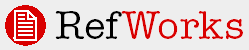
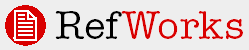
General Enhancements
Enhanced RefGrab-It Available
RefWorks’ RefGrab-It feature has been enhanced to provide even better results when capturing data from web pages. In addition to capturing DOI, ISBN and PubMedID information, RefGrab-It will also scan a web page for COinS (ContextObjects in Spans). You’ll notice that the RefGrab-It interface has also been improved, making it easier to view the primary and supplemental references that RefGrab-It finds.
RefGrab-It is also available in two versions – a bookmarklet version (which installs and works similarly to the former RefGrab-It) and a plug-in version. Both versions have improved searching and viewing features, while the plug-in version has several other enhancements, including the ability to create a direct export from RefGrab-It to your RefWorks account. Complete information for installing and using RefGrab-It is available in the online help section Capturing Web Page Data With RefGrab-It.
April 2009 Release
General Enhancements
Introducing RefMobile
RefMobile is a version of RefWorks for mobile and smart phones, as well as PDAs, that allows you to access and view your references, manage folders and even add information to the Notes field of your references. In addition to being able to access and manage your references, RefMobile has a feature – SmartAdd – that will search the web for references based on a digital object identifier (DOI), PubMed ID (PMID), PubMed Central ID (PMCID), ISSN/ISBN number or by author and publication year or even search using part of a title. References located by SmartAdd can even be imported into your RefWorks account via RefMobile. Any user can access RefMobile at www.refworks.com/mobile. Please note: you must have a group code to access RefMobile. Currently Shibboleth and Athens authentication is not enabled.
Ability to Include OpenURL Links in Bibliographies
RefWorks has added a new capability that allows any output style to be configured to include dynamically created OpenURL links in bibliography formatting. This new option is available within the Output Style Editor. You will now find an Add OpenURL Link to Output option listed in the Fields for this Type column. Simply add this field to any defined reference type (like you would with any other field) and when you format a paper, the OpenURL link (based on your Organization’s OpenURL definition) is automatically created and inserted with the bibliography.
Miscellaneous Enhancements
Folder Creation Change
After creating a new folder, you will now be returned to whatever page you were on before the folder was created, as opposed to remaining on the Create New Folder page. This enhancement makes it easier to get back to what you were originally working on prior to creating a folder.
General Enhancements
Ability to Save Search Strategies in Advanced Search
Users now have the option to save search strategies created in the RefWorks Advanced Search area. Search strategies can be named and saved for easy and continual retrieval. Simply enter a name when creating an advanced search query and after saving, the search strategy is available in the View menu, under Search Strategy Results.
File Attachment Searching
File attachments (.pdf, .txt and file names) stored in your RefWorks account can now be included in searching. This option is available in both searches – from the Search RefWorks box and the Advanced Search. Pdf files with images only in them (ex. jpeg) and no text in them are not currently searchable. To include file attachments in your search using the Search RefWorks box, simply click on the check box next to Attachments after you enter your search term. In the Advanced Search, simply select Attachments from the Search Name drop-down as one of the four fields of information to search.
Improved Sorting of Japanese Characters
RefWorks’ Windows users using Japanese characters in their references will now see improved sorting when using Katakana and Hiragana characters. Users who currently have Japanese selected as the Language/Locale in the Startup Options section of the Tools, Customize area will need to temporarily change the sort to another language, save it, and then re-select and save Japanese in order to implement the new sorting.
Miscellaneous Enhancements
Output Style Editor Tutorial
Now users can learn how to create their own custom output style by viewing the Output Style Editor tutorial available in the Help, Tutorials area. This tutorial is also helpful to anyone who wants to modify an existing output style.
Other Miscellaneous Items
• Corrected an issue with multi-word last names (ex. Van de Walle) alphabetizing correctly in bibliographies
• Double-spaced bibliographies no longer have 12 pt spacing appended to the printed reference which created an extra line space.
• Corrected an issue with the ability to change Bibliography sort order in output styles with author-date sorting selected.
• An issue with Internet Explorer users and using an OpenURL link for references with Non-Roman characters has been corrected.
RefShare Enhancements
New Option Regarding OpenURL Linking from a Shared Folder or Database
RefShare users now have the option to include OCLC’s WorldCat® OpenURL Gateway in a shared folder or database. The WorldCat® Gateway is an OpenURL resolving Web service that allows your RefShare users direct access to full-text articles and other online resources available from their library if their Organization participates in the WorldCat® Registry.
This feature is available for anyone sharing a folder or database, regardless of whether their Organization uses another OpenURL resolver within RefWorks. RefShare users will see a new drop-down on the Shared Folder Options page allowing them to determine whether to include an OpenURL provider, to include the WorldCat® OpenURL option, or their Organization (Site) OpenURL, if applicable.
File Attachment Searching in a Shared Folder or Database
File attachments made available in a shared folder or database are now able to be included when using the Search RefWorks and Advanced Search options.
Administrative Enhancements
Administrators using the Custom E-mail option with diacritic marks are now able to properly reset their custom e-mail without loss of diacritics.