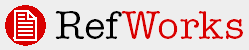
Home > Writing Your Paper And Creating Your Bibliography > Creating Non-English and Multi-Language Bibliographies
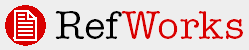
For users who have references in non-English or multiple languages, RefWorks has features that are helpful in creating your final bibliography:
Special handling and formatting for specific languages related to ordinal numbers (1st, 2nd, 3rd -- click here for details) and bibliography sorting (ignoring leading articles in titles like A, The, etc., so titles will sort properly -- click here for details).
You can also create or modify an output style to have different versions for additional languages (called Alternate Language Groups). Click here for more information on modifying an output style for multi-language bibliographies.
For the special handling and formatting to work properly, as well as the ability to work with output styles that are defined for multiple languages, it is important to make sure the appropriate language of the reference(s) is indicated in the record itself -- in the Output Language field.
The Output Language field should reflect the language the reference is entered or typed in within your database. By default, if no language is selected in the Output Language field, references will be formatted using the default definition of the output style and no special handling of ordinal numbers or handling of leading articles will occur. You can set a default Output Language in the Tools, Customize area (Reference Edit Options section). The default Output Language will apply to any imported or manually entered references.
The Output Language field can be accessed when manually creating, editing or globally editing references. By default, references are imported and given an Unknown designation in the Output Language field. The Unknown designation will apply handling and formatting based on the original language of the output style.
Special handling and formatting includes automatic formatting of ordinal numbers and proper sorting of the bibliography, ignoring leading articles. Currently, only certain languages have the automatic special formatting and handling: English, Catalan, French, German, Italian, Portuguese and Spanish.
To Modify the Output Language of an Existing Reference:
Click the Edit link for the reference you wish to modify.
In the Output Language drop-down, select the appropriate language the reference is entered in your database with.
Click the Save Reference button.
To Set a Default Output Language:
Click on Tools
Select Customize.
In the Reference Edit Options section, select a language from the drop-down.
Click the Save button.
Your default language will appear in any newly added or imported references.
Details of Special Handling and Formatting:
Special handling and formatting occurs only when you are formatting a paper using Write-N-Cite, One Line/Cite View, Manual Entry or from the Bibliography area of RefWorks. It does not occur when using the Print feature in RefWorks or when sorting references for viewing within your RefWorks database.
Special Formatting of Ordinal Numbers:
|
Catalan |
The ordinal value is appended with an "a" |
|
Italian, Portuguese and Spanish |
A super scripted "a" is appended to the end of the ordinal value |
|
French |
If the ordinal value = 1 then a super-scripted "re" is appended to the end of the ordinal value. If the ordinal value is anything other than a 1, then it is appended with a super-scripted "e" |
|
German |
The ordinal value is appended with a period |
Special Handling of Leading Articles in Bibliographies:
|
Catalan words ignored in title sorting: |
el, la, los, las, lo, un, uno, una, unos, unas |
|
French words ignored in title sorting: |
le ,la, les, l', du, des, d', un, une |
|
German words ignored in title sorting: |
der, die, das, des, dem, den, ein, eine, eines, einer, einem |
|
Italian words ignored in title sorting: |
il, i, gli, la, le, lo, l', un', uno, una, dei, delle, degli, di ,della, dell' al alle all' ed |
|
Spanish words ignored in title sorting: |
el, la, los, las, lo, un, uno, una, unos, unas, de al del |