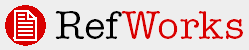
Home > Managing References > Exporting References
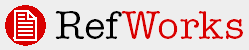
To export a copy of all or part of your database to your computer:
From the References or Tools menu select Export. Select either All References or a specific Folder.
Under Export Format select the format you want to create.
Click the Export to Text File button.
Follow your browser's instructions for viewing the file and be sure to save the file to your hard disk before closing.
Email it: After the bibliography is created you may also email the file. The email address in your RefWorks account is automatically entered, but you can overwrite it with another address. Only one email address may be entered.